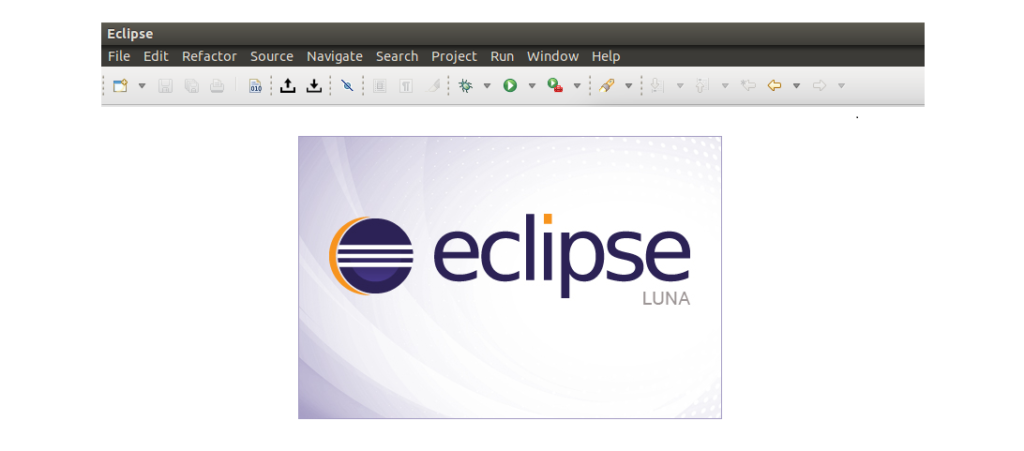Problem: Eclipse is missing the menu bar in Ubuntu.
Solution: Fix it. Follow these steps.
Note: (Change the Red Text to your preference)
First we create a desktop eclipse shortcut…
1. Open a Terminal and enter the following.
sudo gedit /usr/share/applications/eclipse.desktop
2. Add this following text and save.
[Desktop Entry]
Version=4.3.0
Name=Eclipse
Comment=lDE for all seasons
#Exec=lhome/your user/eclipse location/eclipse/eclipse
Exec=env UBUNTU_MENUPROXY=O /home/your user/eclipse Iocation/eclipse/eclipse
Icon=/home/your user/Developer/eclipse/icon.xpm
Terminal=false
Type=Application
Categories=Utility;Application
3. Open Eclipse.
Congratulations! We have a Menu Bar!
Happy developing!