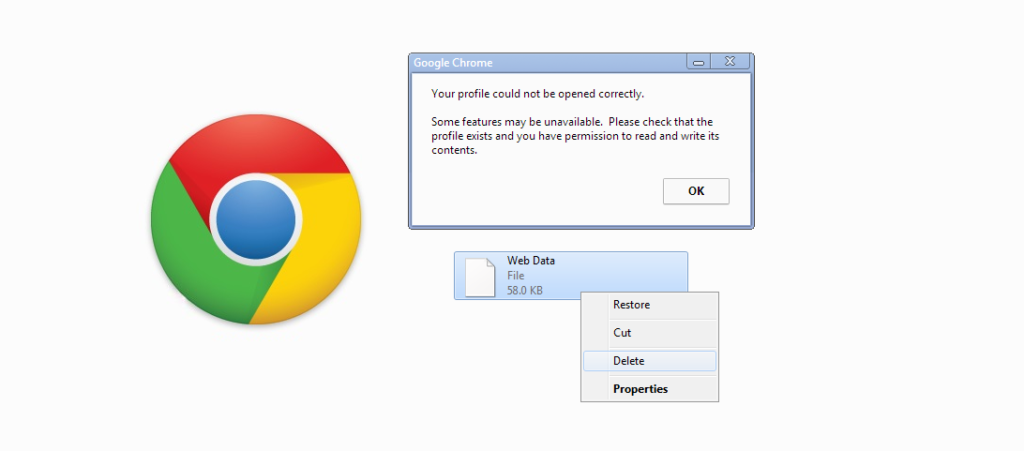Problem: On Google Chrome we get the “Your profile could not be opened correctly” Error.
“Some features may be unavailable. Please check that the profile exists and you have permission to read and write its contents.”
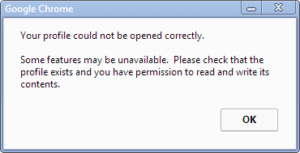
Solution: Fix it. Follow these steps.
Note: (Change the Red Text to your preference)
First Open Control Panel., Then…
1. Click on Folder Options
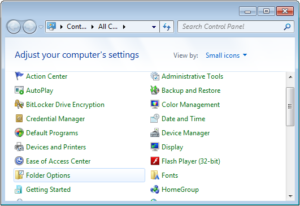
2. Click on the View Tab. Then select Show hidden files, folders, and drives.
Then Click OK

3. Go into the directory
C:\Users\YourUsername\AppData\Local\Goog|e\Chrome\User Data\Default\
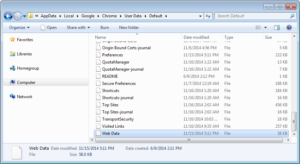
4. Delete the file Web Data

5. Restart Google Chrome
Congratulations!
Happy Surfing!