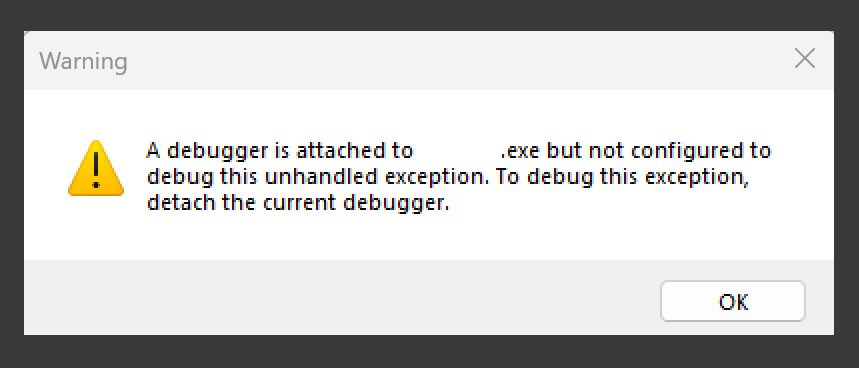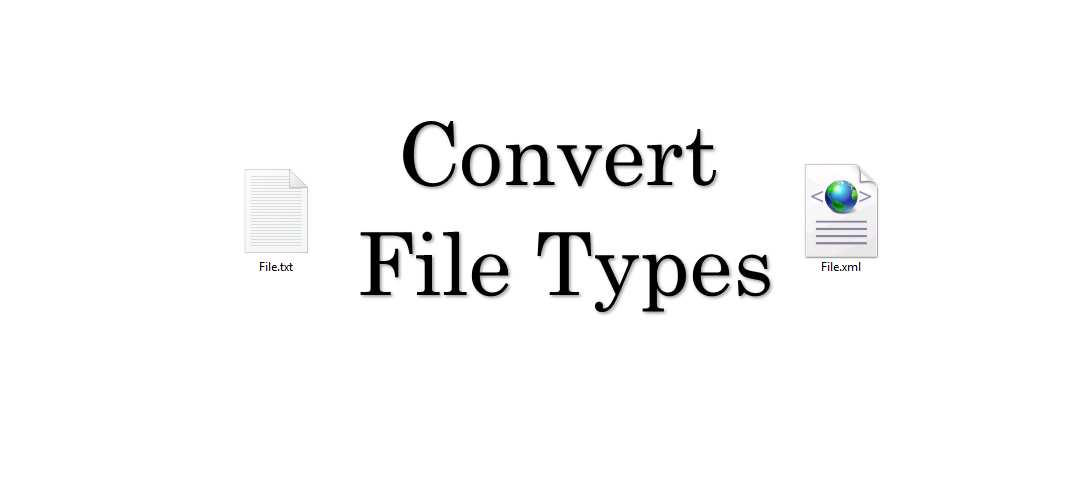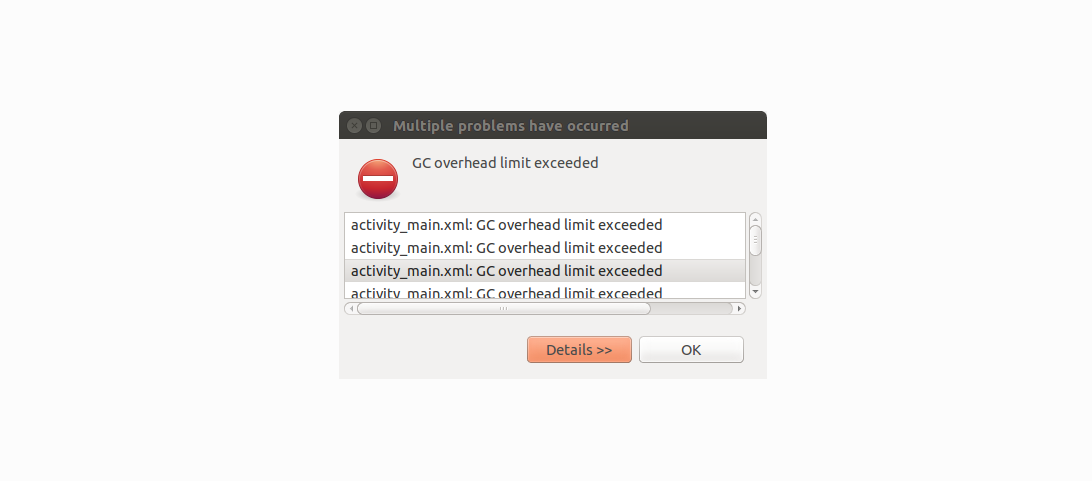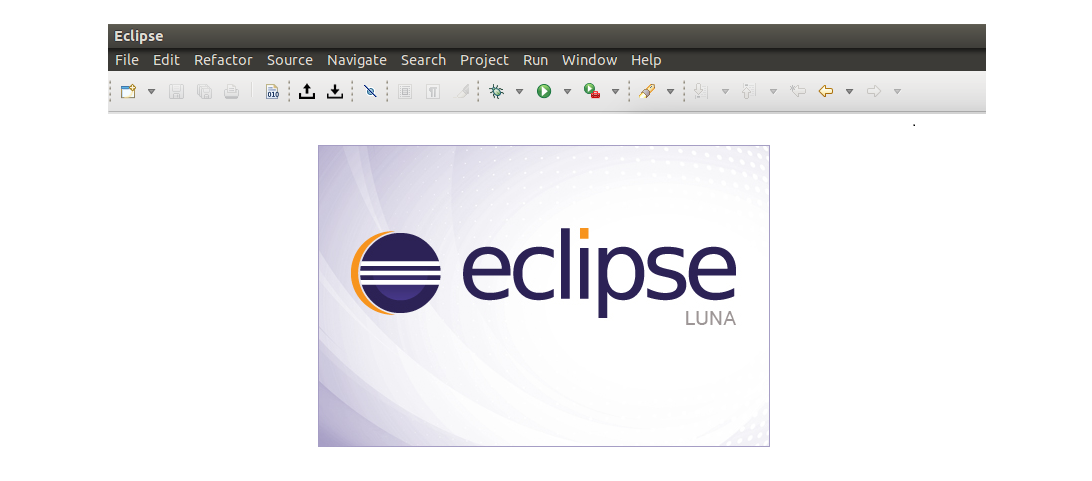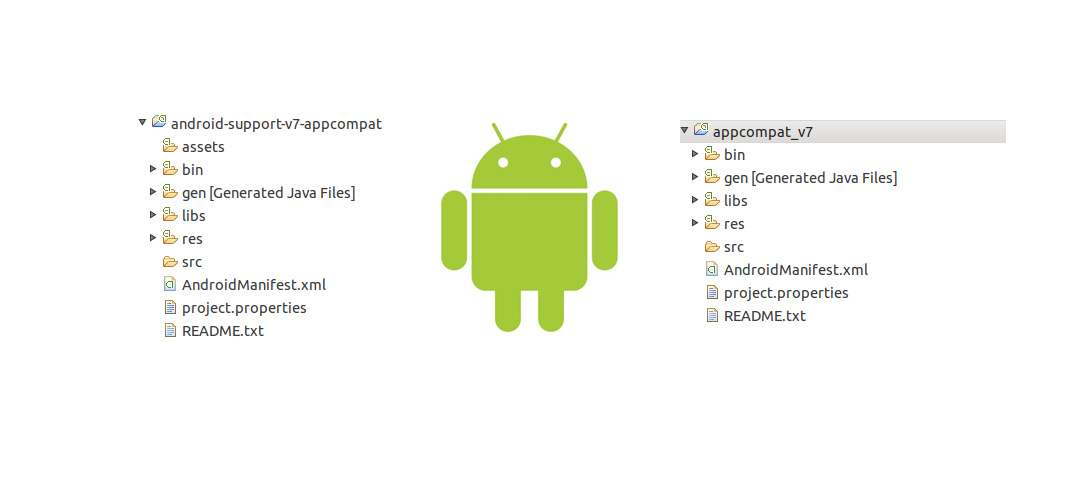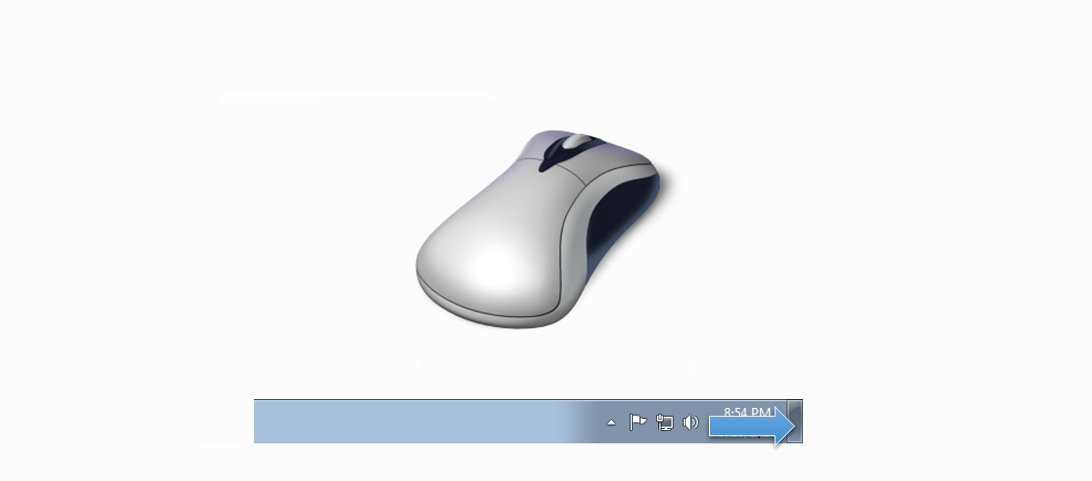Problem: In Visual Studio your getting the message “A debugger is attached to .exe but not configured to debug this unhandled exception. To debug this exception, detach the current debugger”. If you are trying to run a windows desktop application but getting this error when running the application in debug mode check your antivirus to […]
Blog
How To -Enable YouTube Dark Mode: PC
Problem: You want to enable dark mode on YouTube from your pc.Solution: Follow these steps. 1. Go to youtube.com and click on your profile image or three dots located on the top right side. 2. Click on Dark theme. 3. Click on DARK Theme.
How To -Change File Type: Windows
Problem: You need to change a file type without any additional software on windows. Solution: Fix it. Follow these steps. Note: (Change the Red Text to your preference) First open Control Panel, Then… 1. Select Folder Explorer Options 2. Select the View tab and uncheck Hide extensions for known file types. Click Apply. 3. The […]
How To -Fix the “GC overhead limit exceeded” Issue on Eclips
Problem: Your happily working on some project in Eclipse on your Ubuntu and bam! This stupid memory error is wasting your time. “GC overhead limit exceeded.” Solution: We don’t have time for this, fix it. Follow these steps. Note: (Change the Red Text to your preference) First… 1. Open a Terminal and type: ps […]
How To -Workaround: Wifi button not working on Ubuntu (DELL)...
Problem: You updated your Ubuntu and the wifi button is not working on your Dell Laptop but you need the internet. L‘ Solution: Fix it. Follow these steps. Note: (Change the Red Text to your preference) First… 1. Open a Terminal and enter the following. rfkill list 2. Look for numbers 0 and 1 Example: […]
How To -Workaround: Background brightness button not working...
Problem: You updated your Ubuntu and the background button is not working on your Dell Laptop but you have work to do. Solution: Fix it. Follow these steps. Note: (Change the Red Text to your preference) First… 1. Open a Terminal and enter the following for minimal brightness. echo 200 | sudo tee /sys/class/backlight/intel_backlight/brightness 2. […]
How To -Fix Missing Menu Bar in Eclipse on Ubuntu
Problem: Eclipse is missing the menu bar in Ubuntu. Solution: Fix it. Follow these steps. Note: (Change the Red Text to your preference) First we create a desktop eclipse shortcut… 1. Open a Terminal and enter the following. sudo gedit /usr/share/applications/eclipse.desktop 2. Add this following text and save. [Desktop Entry] Version=4.3.0 Name=Eclipse Comment=lDE for all […]
How to -Skip the Andriod appcompat v7 library support in Ecl...
Problem: You open Eclipse and just want to create a simple Android app for your phone, but Eclipse keeps adding appcompat v7 library by default. Solution: Skip appcompat v7 library. Follow these steps. Note: (Change the Red Text to your preference) First when Creating a new project… 1. Click New. 1. Click Andriod Application Project. […]
How To -Set English as Default Search Language in Chrome
Problem: You are in a foreign country and you want to Google in English. Solution: Fix it. Follow these steps. Note: (Change the Red Text to your preference) First Open Chrome, Then… 1. Click on this icon on the top right corner of Chrome. 2. Click Settings 3. Click Manage search engines… 4. In Other […]
Bug: Mouse cursor changed to dotted line?
Problem: This is a weird one. There is a bug on some windows machines that turns your mouse cursor into a doted line. On Windows by moving the cursor to the show Desktop Button on Far right side of the task bar this is known to happen. Solution: Fix it. Follow these steps. Note: (Change […]